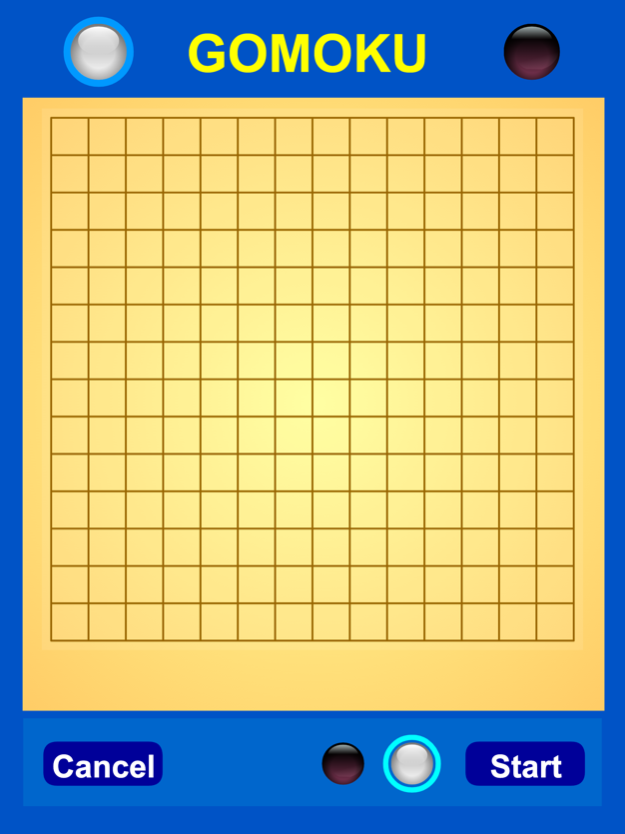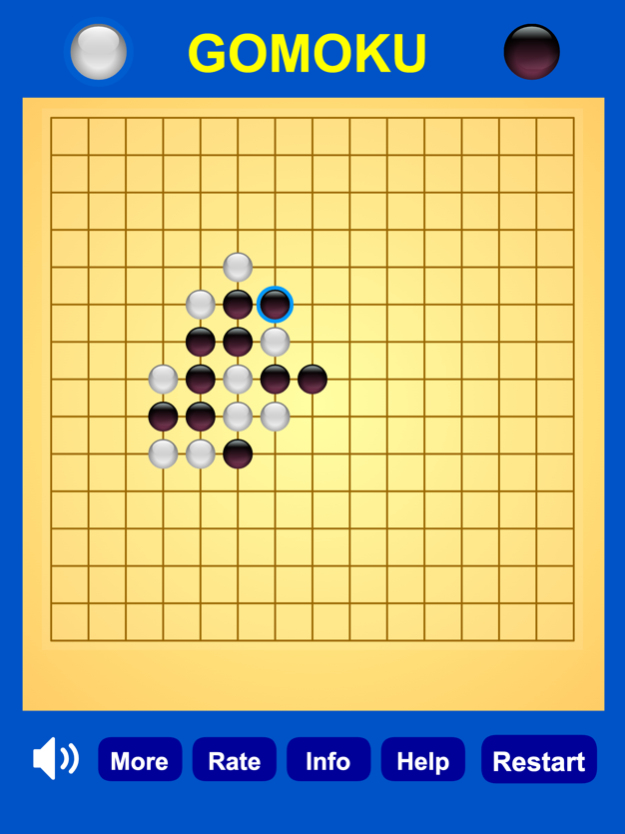Gomoku Stand-alone version 2.0.1
Free Version
Publisher Description
Gobang is one of the games of the World Intellectual Games,is a two-person chess game of pure strategy,is one of the world's intellectual games,the two sides usually use black and white chess pieces,the next in the chessboard line and horizontal intersection,the first form of 5-link winner.
People in many countries have different nickname for Gobang,for example,Koreans call Gobang "couple chess",implying that the gobang between lovers is conducive to increased emotional communication; Europeans call it "gentleman chess",which represents the Gobang gentleman's demeanor,and the Japanese call it "middle-aged chess",which explains the physiological characteristics and mode of thinking of Gobang fit for the elderly.
How to Play:
Gobang special chessboard for 15 squares,from the black side to take the first step,and then white play the second step,until one of them,first in the chessboard of the horizontal,vertical or diagonal on the formation of a continuous five pieces or more than five pieces.To win the game.
If you think the game is good,you can give us a score or add a messages.You can also share this game with your friends.
Game features:
Artificial!
Machine learning!
Deep Learning!
Leisure Chess Card!
Puzzle Leisure!
Easy to operate!
Relieve the pressure!
Easy time!
It's FREE!
Are you ready?
Jun 23, 2023
Version 2.0.1
fixed bugs.
About Gomoku Stand-alone version
Gomoku Stand-alone version is a free app for iOS published in the Action list of apps, part of Games & Entertainment.
The company that develops Gomoku Stand-alone version is 国财 胡. The latest version released by its developer is 2.0.1.
To install Gomoku Stand-alone version on your iOS device, just click the green Continue To App button above to start the installation process. The app is listed on our website since 2023-06-23 and was downloaded 3 times. We have already checked if the download link is safe, however for your own protection we recommend that you scan the downloaded app with your antivirus. Your antivirus may detect the Gomoku Stand-alone version as malware if the download link is broken.
How to install Gomoku Stand-alone version on your iOS device:
- Click on the Continue To App button on our website. This will redirect you to the App Store.
- Once the Gomoku Stand-alone version is shown in the iTunes listing of your iOS device, you can start its download and installation. Tap on the GET button to the right of the app to start downloading it.
- If you are not logged-in the iOS appstore app, you'll be prompted for your your Apple ID and/or password.
- After Gomoku Stand-alone version is downloaded, you'll see an INSTALL button to the right. Tap on it to start the actual installation of the iOS app.
- Once installation is finished you can tap on the OPEN button to start it. Its icon will also be added to your device home screen.